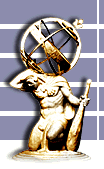

- Personal Home Pages At
GSTA
GSTA account holders are permitted to install personal WWW Home Pages in their UNIX account directory areas. These pages may contain whatever content the user desires except for material that could be construed as commercial in nature. The determination of whether or not a page is commercial is at the sole discretion of GSTA personnel. Professional resumes are not considered commercial.
Personal Home Page Parameters:
- Personal Home Pages must reside in the user's home directory.
- Server side Image maps are not available to personal Home Pages.
- cgi-bin access is not available for personal Home Pages.
- Your directory has 5MB of disk space. All files, not just web page files, count against this 5MB.
- Personal Home Pages receive 50 MB of throughput into the Internet. Throughput is defined as bytes transmitted from a Home Page into the Internet. Throughput in excess of 50 MB automatically places the user into the Commercial WWW Hosting Service account category.
Creating your personal website at GSTA:
You are responsible for creating your own personal website. GSTA cannot assist in the creation of your website and we do not provide tech support for HTML or personal site creation. If you are a beginner at making web pages please refer to the GSTA Help Links page. There you will find links to some sites that can get you started.
A subdirectory named public_html exists in YOUR directory. If for some reason you find that there is not a public_html directory, contact tech support and we will create it for you. All of the files for your web page need to be placed in this public_html directory. The main html file for your site must be named index.html. It must be in lower case (no caps) and must have the extension .html
Use your FTP program to transfer your files from your computer to your public_html directory. You will need to ftp to ftp.GSTA.net using your username and password. Once you are logged onto ftp.GSTA.net you will be in your own home directory. Change to the public_html directory and then transfer your files. Files ending in .html should be transferred as ascii files while graphics files with the extension .jpg or .gif should be transferred as binary files. If you are using Windows 3.1 you may need to use the rename button in the ftp program to rename index.htm to index.html.
After you have transferred these files you are ready to see if your page loads. The URL for your page is http://www.gsta.net/~username - for instance if your user name was johndoe then your URL would be http://www.gsta.net/~johndoe
Some tools are available to GSTA users such as a page counter, page statistics and simple forms. Information on how to use these features can be found at www.gsta.net/support/webdev/
HTML help links can be found at www.gsta.net/helplinks